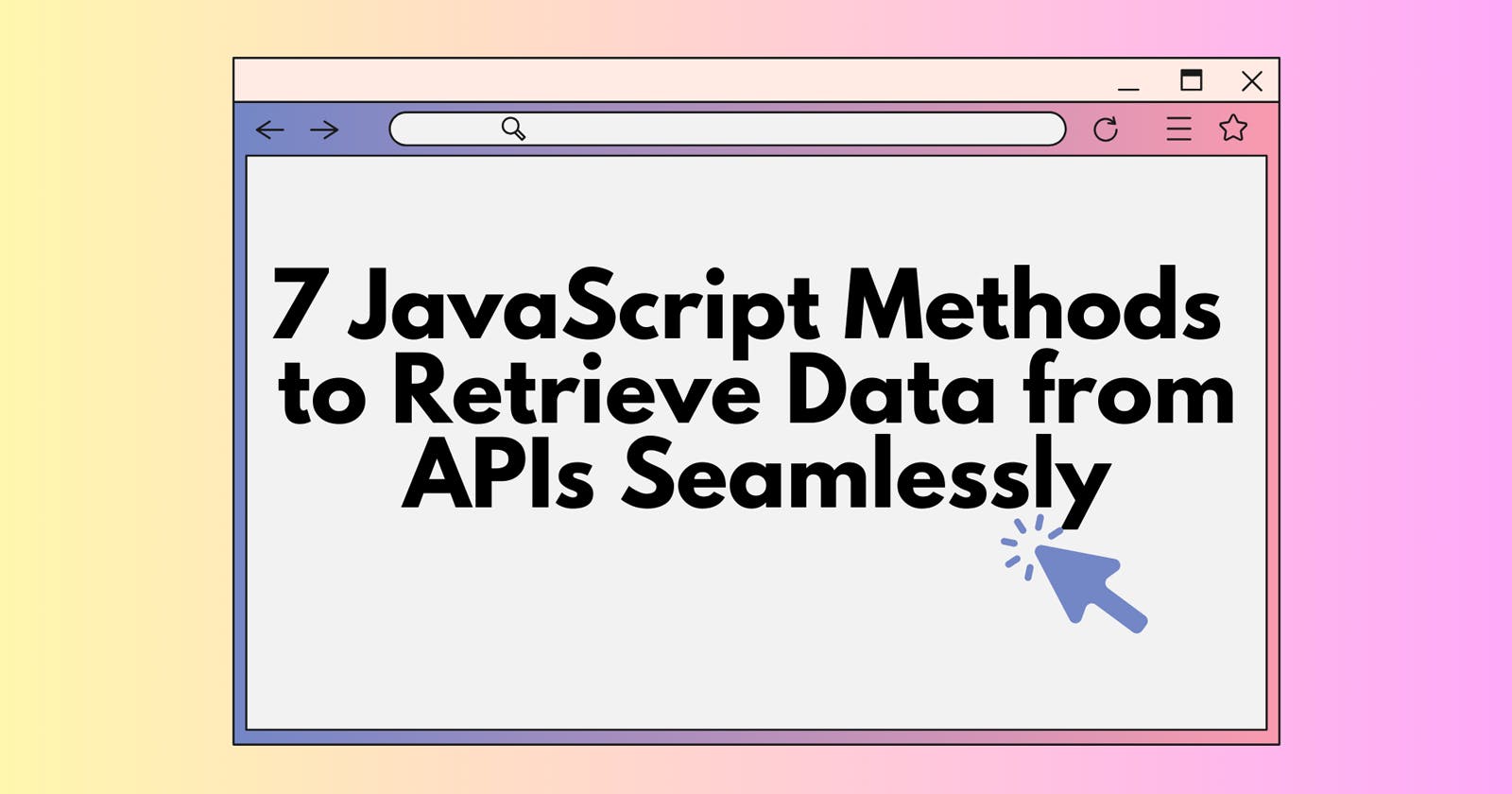7 JavaScript Methods to Retrieve Data from APIs Seamlessly
In JavaScript, there are several ways to fetch data from APIs. The best method for you will depend on your specific needs and requirements.
Here are 7 of the most popular methods:
1). Fetch API
The Fetch API is a modern, promise-based API that provides a clean and concise way to fetch resources asynchronously across the network. It supports modern features like streaming and is the preferred method for most developers.
fetch('https://api.example.com/data', {
method: 'GET',
})
.then(response => response.json())
.then(data => console.log(data))
.catch((error) => console.log('Error:', error));
2). XMLHttpRequest
XMLHttpRequest is an older method that is still supported in most browsers. It offers more low-level control over the request but can be more complex to use.
let xhr = new XMLHttpRequest();
xhr.open('GET', 'https://api.example.com/data');
xhr.onreadystatechange = function () {
if (xhr.readyState === 4 && xhr.status === 200)
console.log(JSON.parse(xhr.responseText));
}
xhr.send();
3). Axios
Axios is a popular third-party library that provides a simple and easy-to-use API for making HTTP requests. It supports features like request timeouts and automatic conversion of response data.
axios.get('https://api.example.com/data')
.then(response => {
console.log(response.data);
})
.catch(error => {
console.log('Error:', error);
});
4). jQuery AJAX
jQuery AJAX is a plugin for the jQuery library that provides a way to make asynchronous HTTP requests. It is no longer as popular as it once was, but it can still be useful in some projects.
$.ajax({
url: 'https://api.example.com/data',
type: 'GET',
success: function(data) {
console.log(data);
},
error: function(error) {
console.log('Error:', error);
}
});
5). SuperAgent
SuperAgent is a lightweight library that offers an elegant API for making HTTP requests. It supports features like request timeouts and automatic conversion of response data.
superagent.get('https://api.example.com/data')
.end((err, res) => {
if (err) {
return console.log(err);
} console.log(res.body);
});
6). Node HTTP/HTTPS
Node HTTP/HTTPS are built-in modules in Node.js that can be used to send HTTP or HTTPS requests. They are useful for making requests from Node.js applications.
const https = require('https');
https.get('https://api.example.com/data', (res) => {
let data = '';
res.on('data', (chunk) => {
data += chunk;
});
res.on('end', () => {
console.log(JSON.parse(data));
});
}).on('error', (err) => {
console.log('Error:', err);
});
7). JavaScript's Fetch API with Async/Await
JavaScript's Fetch API with Async/Await is a newer way to use the Fetch API that makes it easier to write asynchronous code. It is not supported in all browsers, but it is becoming increasingly popular.
async function fetchData() {
try {
const response = await
fetch('https://api.example.com/data');
const data = await response.json();
console.log(data);
} catch (error) {
console.log('Error:', error);
}
}
fetchData();
Which method should you use?
The best method for you will depend on your specific needs and requirements. Here are a few things to consider:
The features you need: Some methods support more features than others. For example, the Fetch API supports streaming, while XMLHttpRequest does not.
The complexity of your code: Some methods are more complex to use than others. If you are not familiar with JavaScript, you might want to choose a simpler method.
Browser support: Some methods are not supported in all browsers. If you need to support older browsers, you will need to choose a method that is supported.
Once you have considered these factors, you can choose the method that is right for you.
I hope this helps!